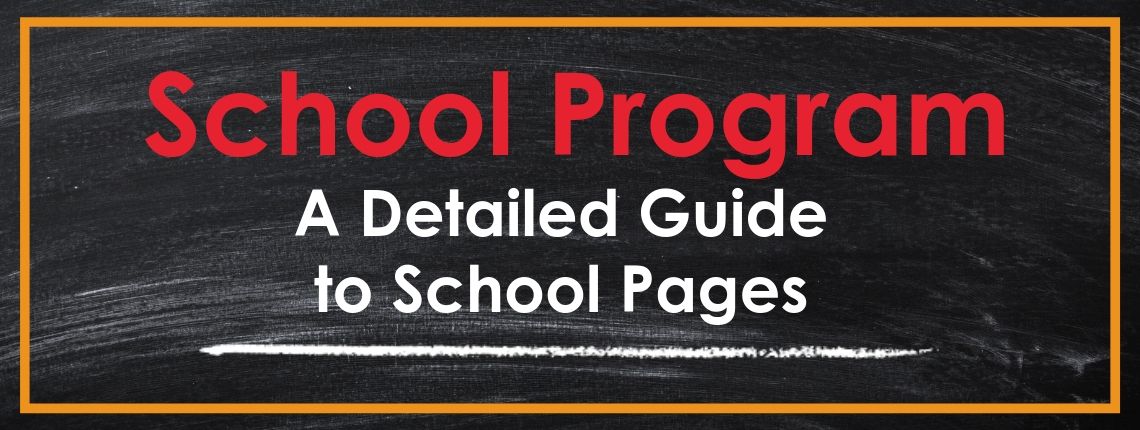When you create your School Profile Page, you’ll be able to tell your school’s story, set a fundraising goal, and talk about your school’s unique needs. As you work on your page, read on for guidance every step of the way.
There is one thing to do before you start working on your School Profile Page:
Decide if you intend to crowdfund on our platform
It is a good idea to decide this right away because it will determine the type of School Profile Page you create (Public-Facing or Non Public-Facing).
Click here for more information on Public-Facing vs. Non Public-Facing School Profile Pages.
Whatever you decide, you can always make edits to the information on your School Profile Page, and we can help you switch from a Non Public-Facing Page to a Public-Facing Page, or vice versa if needed.
Click here to see the Public-Facing School Profile Pages that are currently published on our website.
Once you decide, create your School Profile Page!
To get started, click the “Create School Profile Page” button on the dashboard (the page you see when you log in).
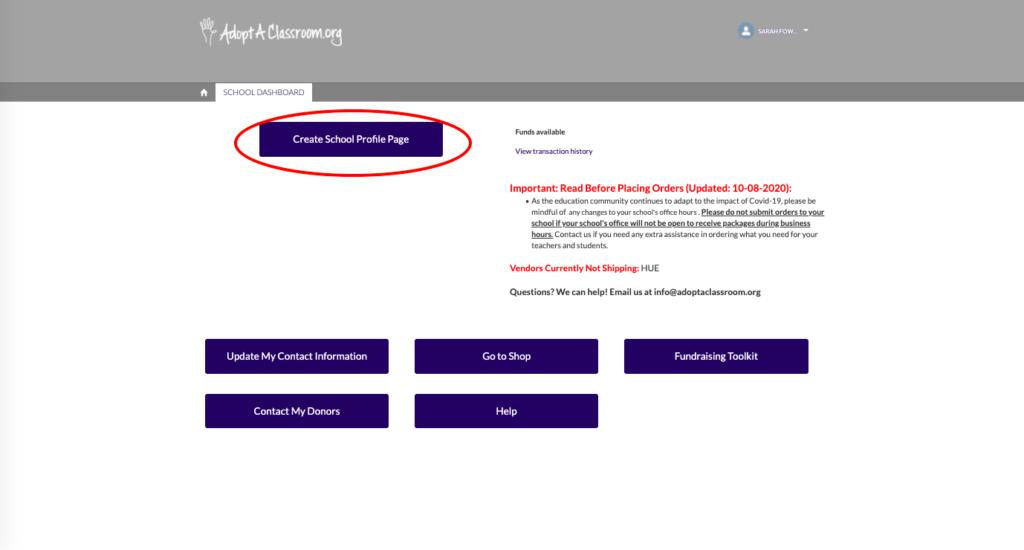
Select Your School
Start typing in the name of your school. A dropdown menu will appear and populate with school names based on what you type into the field.
- Tip: To ensure you select the correct school, please note the city and state listed next to the school choices in the dropdown.
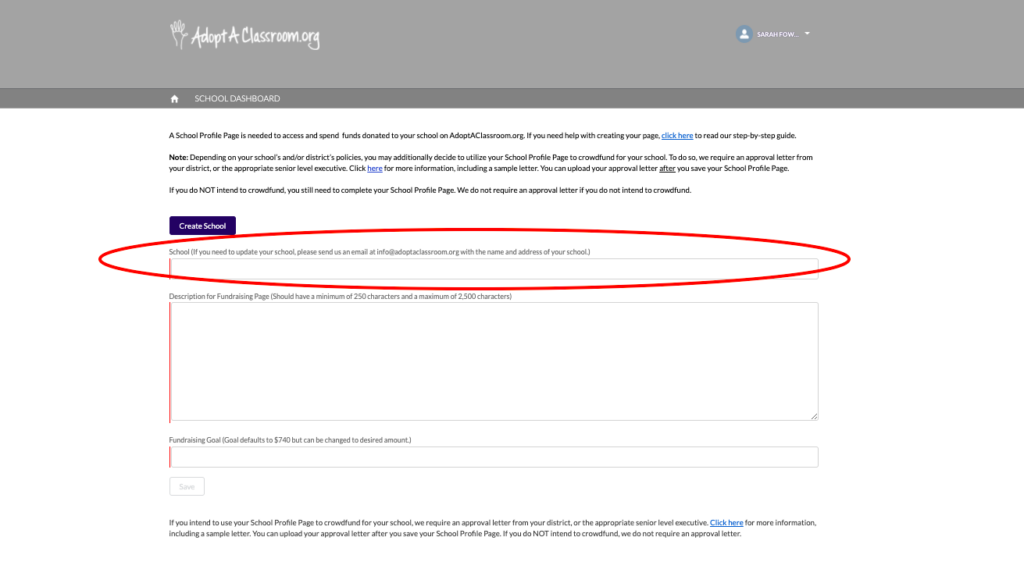
Select your school from the dropdown.
Note: If you accidentally select the incorrect school, click the “Remove” button to choose a different school from the dropdown menu.
If the name of your school does not appear in list, please click the “Create School” button to submit your school for verification.
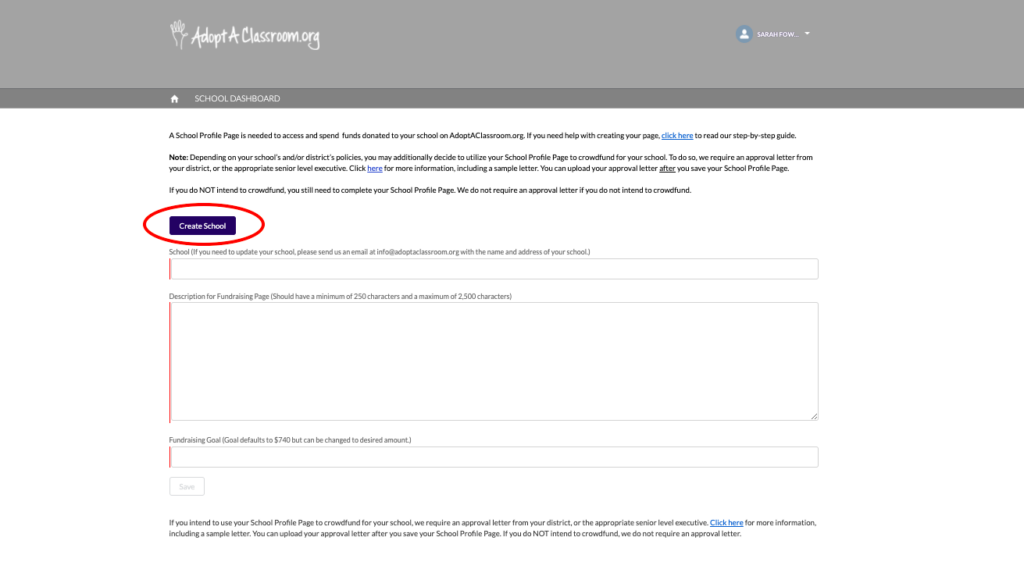
We will review the school name you submit to determine the following:
If your school already exists in our database with a different name. For example, you typed “Jefferson Middle School,” but the same school is listed as “Thomas Jefferson Middle School” in our database.
If your school already exists in our database with a different name, we will update your School Profile Page with the name we have in our database and notify you via email.
OR
If your school does not qualify for our School Program. We serve accredited K-12 public, private, and charter schools in any community across the U.S., including all U.S. territories. We also serve preschool programs that are based in an accredited K-12 school in the U.S.
Note: This policy is outlined in our terms of use.
If your school qualifies but is not in our database, we will add it and notify you via email.
If your school does not qualify we will notify you via email.
Note: If you submitted your school for verification, you can create and save your School Profile Page while the school name is under review.
Tell Us About Your School
In the “Description for Fundraising Page” field, share information about your school and what makes it unique. You should also explain what you are fundraising for and why. The more specific you can be, the better.
You can edit this information at any time, and we recommend updating it at least once every three months. This ensures donors will have the most up-to-date and complete picture of your school its needs (if it’s public-facing). Additionally, whether your page is public-facing or not, your school will be much more likely to be considered for funding from our national network of business donors, corporate sponsors, and foundation partners, when available.
Here are some thought-starters to help you write a great description:
- Your school’s mission, values, and/or goals.
- Details about the student population your school serves. Are your students low-income? Do they have special needs? How many students are enrolled?
- Is your school Title 1? Does your school offer free or reduced price lunch? Have you been affected by budget cuts?
- What unique challenges and/or opportunities does your school have?
- Your school’s location. How would you describe the community where your school is located? Is your school in a rural or urban area?
- Be as descriptive as possible about what your school would like to purchase. For example, if your school needs new technology, list exactly what kind (new computers for a school media lab, interactive whiteboards for every classroom, etc.), how it will be used, and why your school needs it.
- Talk about the benefit to the students. How will extra funding help you meet your students’ needs? How will the items you purchase help your students succeed?
- What is the expected outcome or impact these funds and the items you purchase will have on your school?
Note the character count requirements: a minimum of 250 and a maximum of 2,500.
Set Your Fundraising Goal
In the “Fundraising Goal” field, enter the amount of funding your school needs to purchase what you described in the “Description for Fundraising Page” field.
Some things to remember when setting your fundraising goal:
- Be honest. No amount is too big or small. There are schools actively fundraising on our platform with goals ranging from $300-$30,000.
- Make a budget for your described purchases or project to help determine an accurate number.
- Tip: You can visit our online marketplace to search for what you need and see what it will cost. To get to the marketplace, go to your dashboard and click the “Go to Shop” button.
- You can use the “Description for Fundraising Page” field to explain why you have set your goal to the amount you enter in the “Fundraising Goal” field.
- Every school has different, unique needs. We understand these needs are dynamic and changing. Feel free to update your goal at any time to reflect your school’s needs accurately.
Note: The goal defaults to $740. We chose this as the default because it’s the average amount teachers spend out-of-pocket each year on classroom supplies. The amount can be changed to any desired amount.
Save
Save your School Profile Page by clicking the “Save” button at the bottom of the page. Be sure to review the information you entered, and make edits if needed.
Upload a Banner Image
The banner image will appear on your School Profile Page. It should be representative of your school. For example, it could be an image of the front of your school building or school sign, your school logo or mascot, or a group of staff and/or students. If you choose to use an image with students or staff, please make sure you have permission to do so from each individual, and/or their parent or legal guardian if they are under 18.
Click here for tips on how to protect student privacy in photos.
If you need a media release form for a student or teacher, you can click here to download ours.
To upload your banner photo, click within the AdoptAClassroom.org logo area.
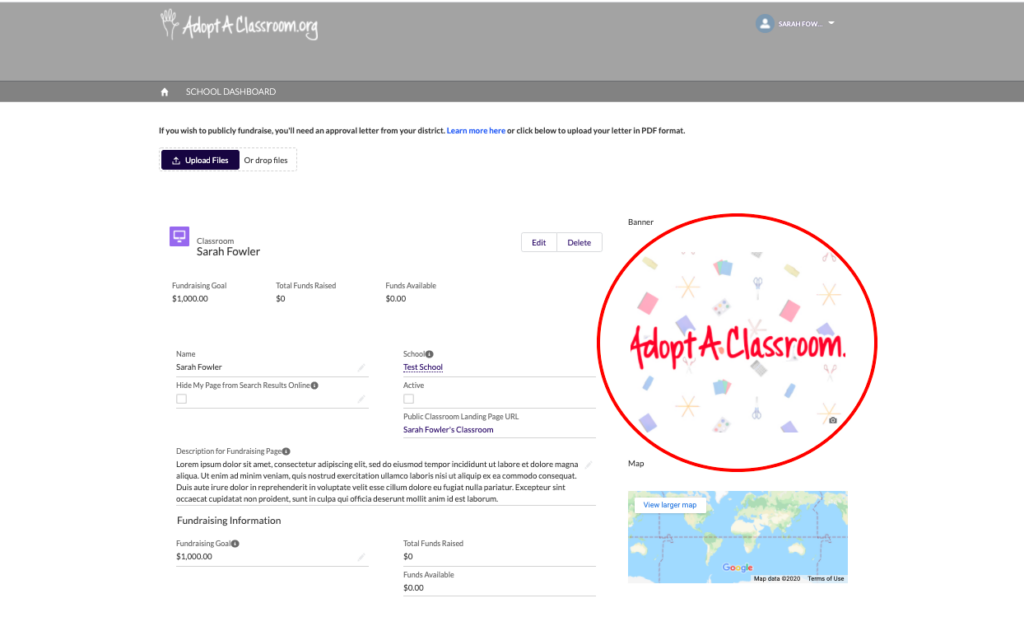
Next, click the “Upload Image” button.
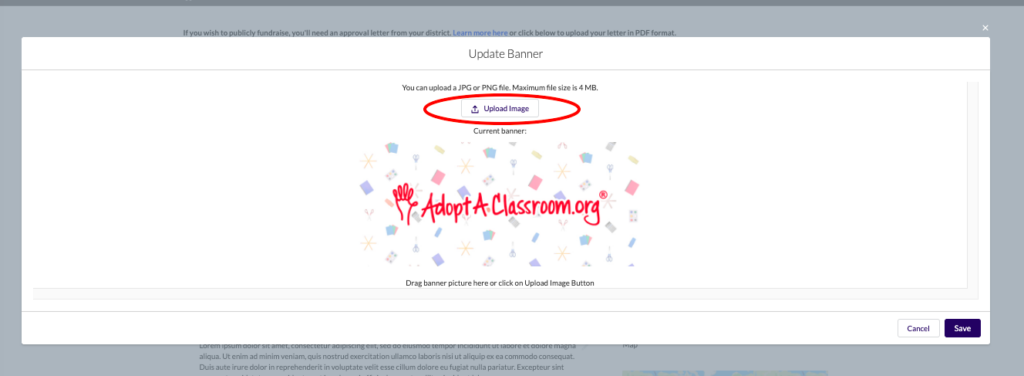
Select an image from your image library, and click the “Save” button in the lower right corner. You can adjust the size and placement of your image before clicking save. Make sure your image is horizontal so it fits within and fills the banner area.
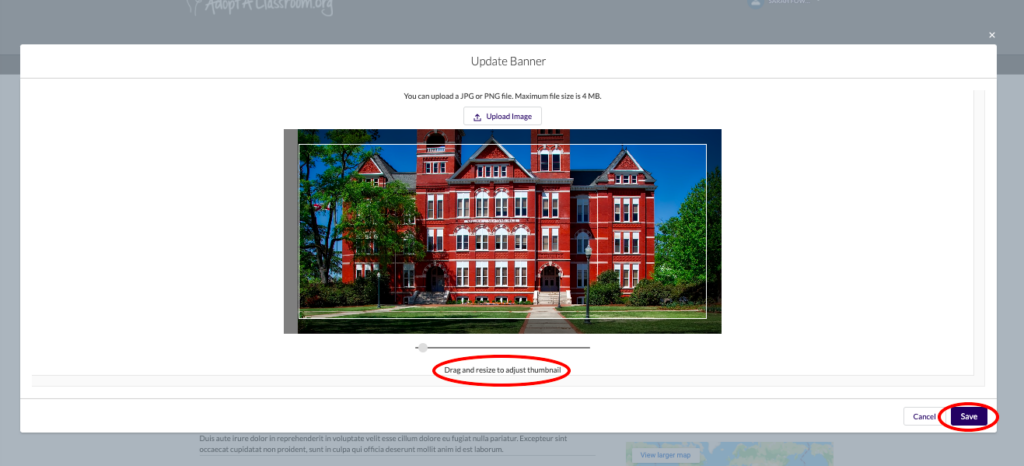
Your image should now appear in the “Banner” box.
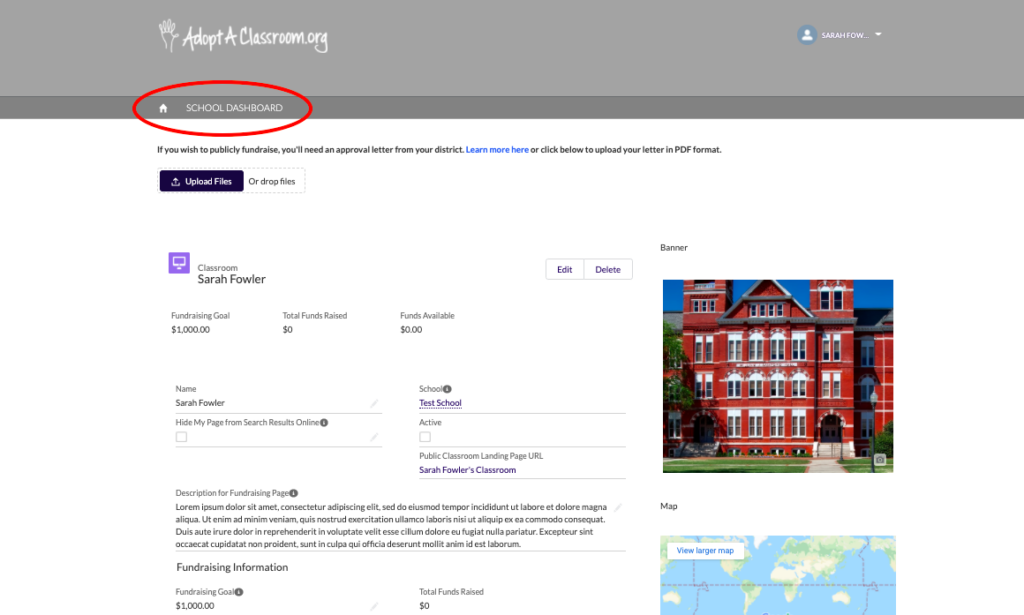
Will your School Profile Page be Public-Facing?
On your School Profile Page you will notice two fields with checkboxes: “Hide My Page from Search Results Online” and “Active.”
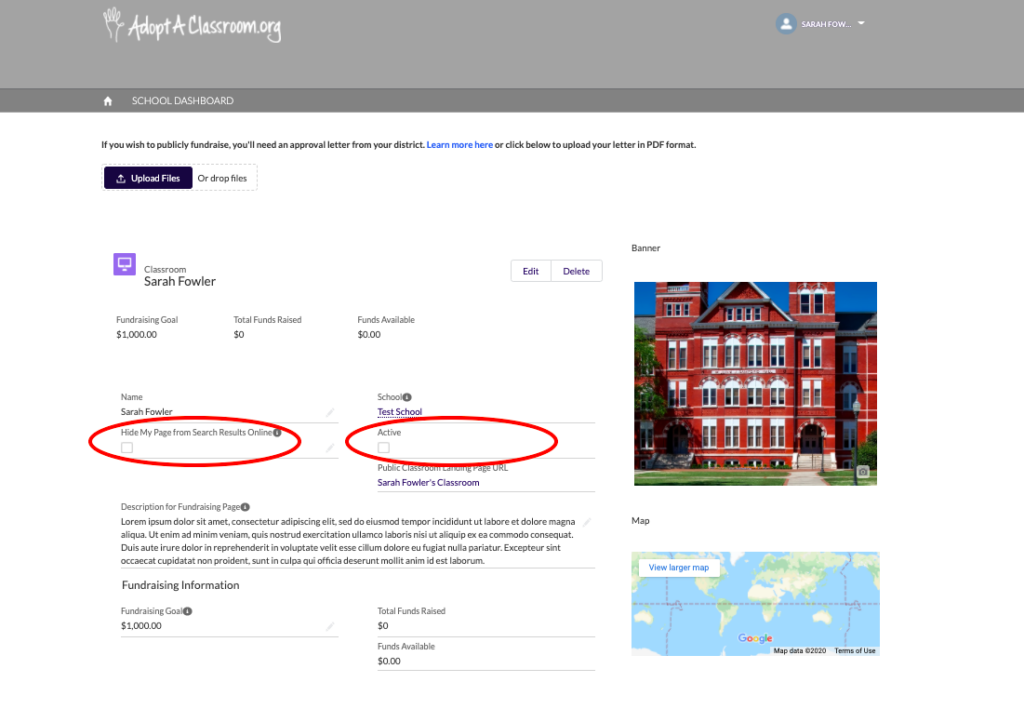
“Hide My Page from Search Results Online”
If you intend to use our platform to crowdfund for your school:
- Do not check the “Hide My Page from Search Results Online” box.
- You will need an approval letter that states that you are authorized to use our platform to fundraise for your school. See “Upload an Approval Letter” below.
Note: Your School Profile Page will not be visible online until our team approves your letter. See: “Upload an Approval Letter” below.
If you do NOT intend to crowdfund for your school on our platform:
- Check the “Hide My Page from Search Results Online” box to hide your School Profile Page from search results on AdoptAClassroom.org.
- You do not need to do anything further to set up your School Profile Page. Just make sure to update your school’s information as needed. See: “Review and Keep Your Page Up-to-Date.”
“Active”
The “Active” checkbox can only be modified by AdoptAClassroom.org. If you have a Public-Facing School Profile Page, this box will be checked to indicate that your School Profile Page is visible, or “active,” on our website. If you do not have a Public-Facing School Profile Page, this box will remain unchecked.
Upload an Approval Letter
If you would like to crowdfund for your school on our platform, you will need to upload an approval letter from your district, or an appropriate senior level executive, stating that you have permission to use AdoptAClassroom.org to fundraise on behalf of your school.
Accepted file types are: JPG, PDF, or PNG. For a sample letter, and more information about why we need it for Public-Facing School Profile Pages, click here.
To upload your letter, click the “Upload Files/Or drop files” button and select the file you’d like to upload.
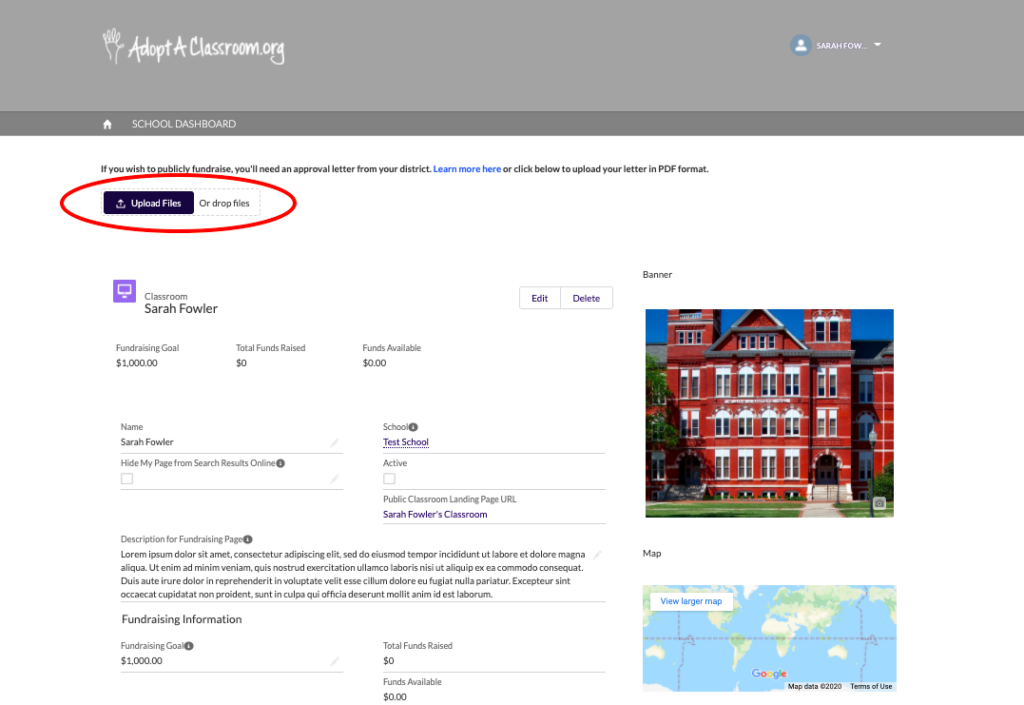
After you upload your letter, our team will review it for approval. If approved, we will make your School Profile Page public-facing so donors can see that your school is looking for funding.
If we do not approve your letter, we will reach out to you via email to let you know why.
Note: An approval letter is only required if you intend to use your School Profile Page to crowdfund for your school.
Review and Keep Your School Profile Page Up-to-Date
Take a moment to review the information you shared about your school and fundraising needs. You can make edits to your School Profile Page at any time.
The next time you log in to your School Profile Page and would like to make edits, click on the “Edit School Profile Page” button on the dashboard.
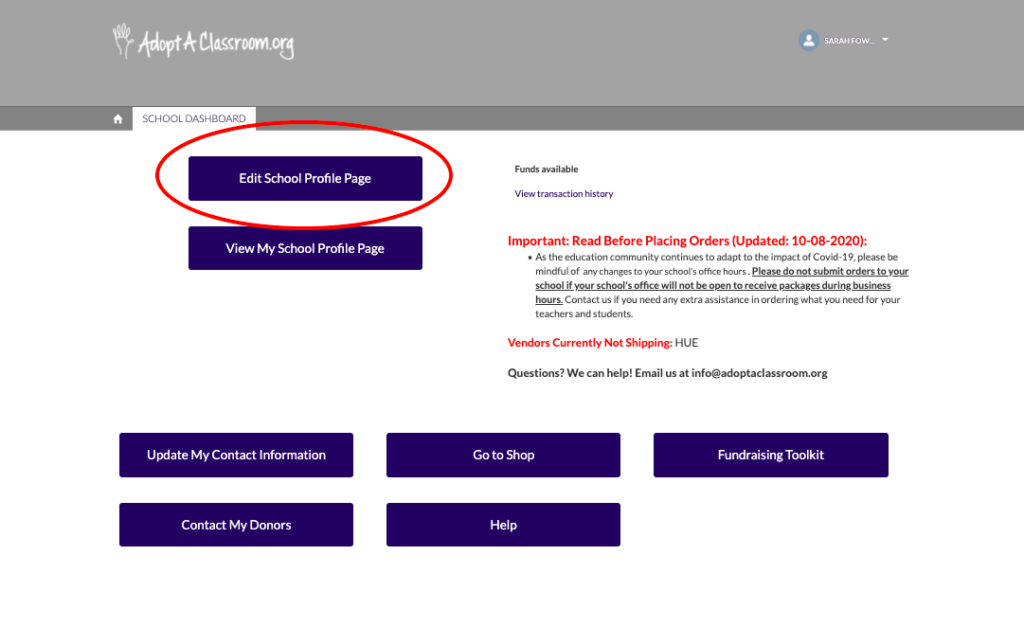
Then, click the “Edit” button. A new window will popup where you can make and save your changes.
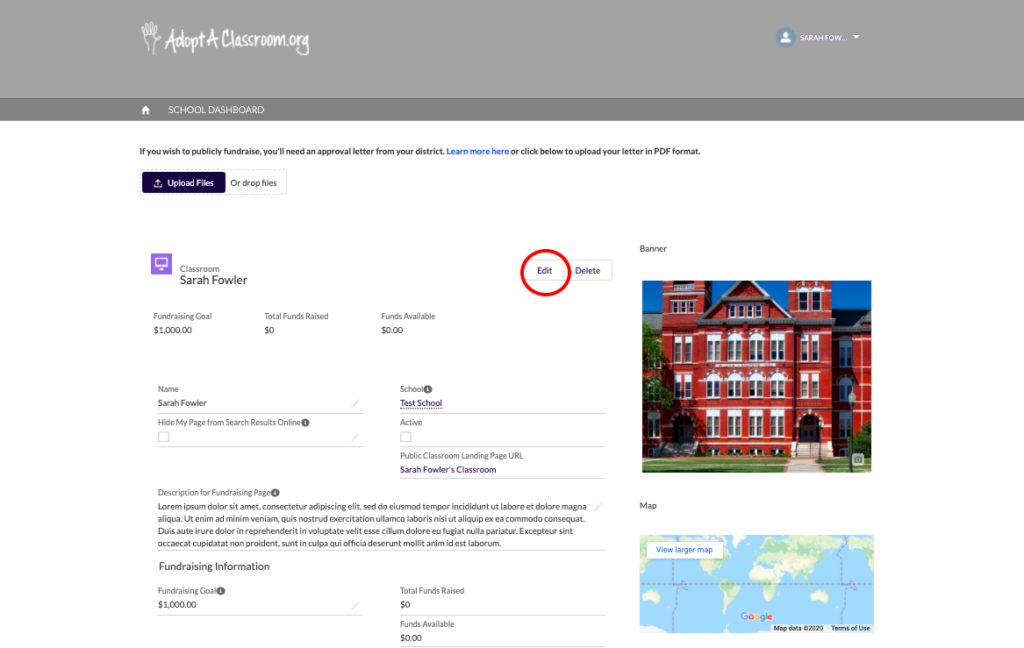
- Tip: You can also get to the editing window by hovering over each field and clicking on the dark blue pencil icon.
We strongly encourage you to update your School Profile Page on a regular basis. This ensures donors will have access to the most relevant information about your school and its needs (if it’s public-facing). Additionally, whether your page is public-facing or not, your school will be much more likely to be considered for funding from our national network of business donors, corporate sponsors, and foundation partners, when available.
If you need help registering your school, please contact us at [email protected].
If you have questions about our school program, check out our School Program FAQs, or contact us at [email protected].