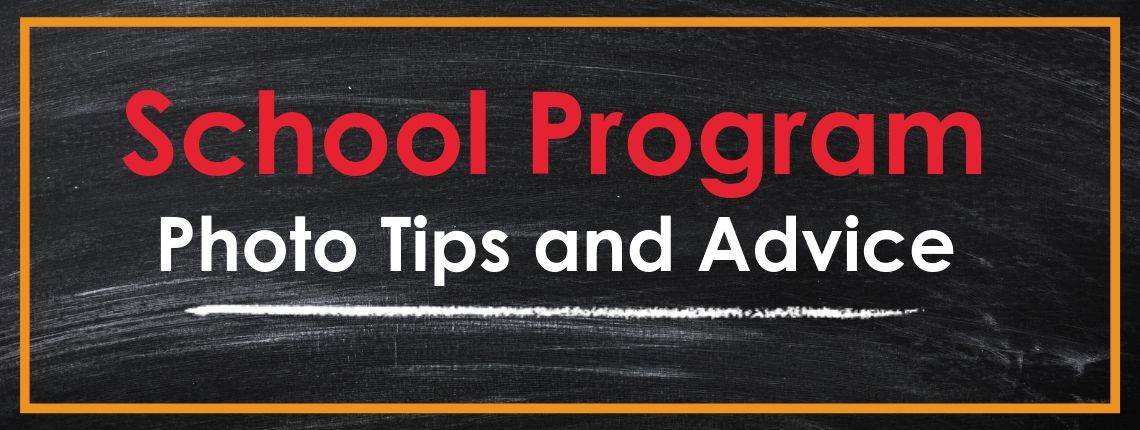At AdoptAClassroom.org, we love photos, especially because they are helpful in telling your school’s story. Photos can be used to add context and visual interest to your School Profile Page, in your fundraising efforts on social media, email, etc., and in thank you notes to your donors.
To learn more about how to use photos to help with your school’s fundraising efforts, read on for our recommendations and advice.
Note: If you share photos with students in them who are clearly identifiable, please make sure you have permission to do so, and please include a photo release form. You can download the release form here. Need a copy in Spanish? Email [email protected]. Want to learn how to take good photos that protect student privacy? Click here for tips and examples.
School Profile Page Photos
If you have a Public-Facing School Profile Page, we highly encourage you to upload a photo to your page. Your photo will appear at the top of your page, directly above the name of your school. It is one of the first things visitors to your School Profile Page will see. Click here for help with uploading a photo to your School Profile Page.
The photo you choose to upload should be representative of your school. This could be:
- The school logo
- The school building
- A group of students and/or teachers
Fundraising Appeals
Photos make a great addition to just about any fundraising appeal, including emails, social media posts, and flyers. When you ask for donations to your school, include at least one photo (two or more is best) that helps tell your school’s story, and illustrates your needs.
Whether you are fundraising for new fitness equipment, library materials, or an updated computer lab, take a few photos to show donors your need. This will help explain why you are asking for donations and how they will help.
If you are fundraising for something that is hard to capture in a photo, such as funding for a new program or professional development for staff, you can share photos that tell potential donors more about your school.
Examples include:
- Candid photos of teachers and students
- The school building (exterior and interior)
- The community or neighborhood
- Student artwork or projects
- Something that makes your school unique
Note: These types of photos can be effective as part of any fundraising appeal, and we recommend that you include them whenever possible.
No matter what you are fundraising for, potential donors are more likely to give if they feel connected to your school, understand the need, and can see how their donations will benefit your school and its students.
Saying Thank-You
If your school receives a donation on AdoptAClassroom.org, we may ask you to share photos of the items you purchased with your donation, and how they are being used at your school.
For example, if you purchased materials for a STEAM lab, take some photos of what you purchased, and how those items are being used. You could include photos of students interacting with the items, and of the things they made while using the items.
Note: For each donation you receive in your AdoptAClassroom.org account, you are required to send a brief thank-you message to your donor. A pop-up window will prompt you to do this when you login to your account. You will not be able to shop in our online marketplace until you send a thank you message.
Our donors are passionate about education, and love to know how they have made a difference. When they see the positive impact they had on your school and its students, they may be motivated to give again!
General Tips to Help You Take and Share Quality Photos
1. Before you take a photo, make sure your camera or phone is in the landscape orientation. Photos in the landscape orientation are best when capturing your school, classrooms, or a group of people, including students, teachers, or other staff.
2. When you look through your camera lens or at your phone screen, pay attention to the lighting. If it’s too dark or too bright, consider a different location for your photo, or adjust the lighting. Natural light is always best.
3. When you are ready to share your photos with us, send them via email to [email protected] (unless otherwise noted). To ensure the best quality and accessibility, your file(s) should be in JEPG or PDF format.
4. If there are students who are clearly identifiable in your photos, list their first names in order of appearance from left to right within your email, and include a photo release form. Click here for more information.
Need more help or advice?
Be sure to visit the section of our blog for schools, or contact us at [email protected].