If you received a donation to your classroom from one of AdoptAClassroom.org’s corporate sponsors, can you help us raise awareness by posting on social media?
We ask teachers to thank their corporate donors on social media to help us raise awareness for AdoptAClassroom.org, our partners, and our mission. Social posts from teachers talking about the difference a donation makes help encourage them to continue giving back to teachers.
AdoptAClassroom.org wants to make posting on social media as easy and as fun as possible! The following tips will help you create a great social post on your platform(s) of choice.
Five Tips for Thanking Your Sponsor on Social Media:
1. Tag Your Sponsor
When you’re writing a post on social media, make sure you tag your sponsor. We’ll normally include links to their social pages and their username in the emails we send about their donation to your classroom. You can also search for them on your social channel of choice.
Also, remember to tag AdoptAClassroom.org! We would love to see your posts.
AdoptAClassroom.org handles:
2. Thank Your Sponsor Directly
Act like your donor is reading your post because they probably will! In the caption of your post, you should shout them out in the first sentence.
This teacher thanked our sponsor Subaru in an Instagram post about the supplies she ordered with their donation to her classroom. If you received a donation from a specific Subaru retailer, you should also search the social platform to see if that location has their own account.
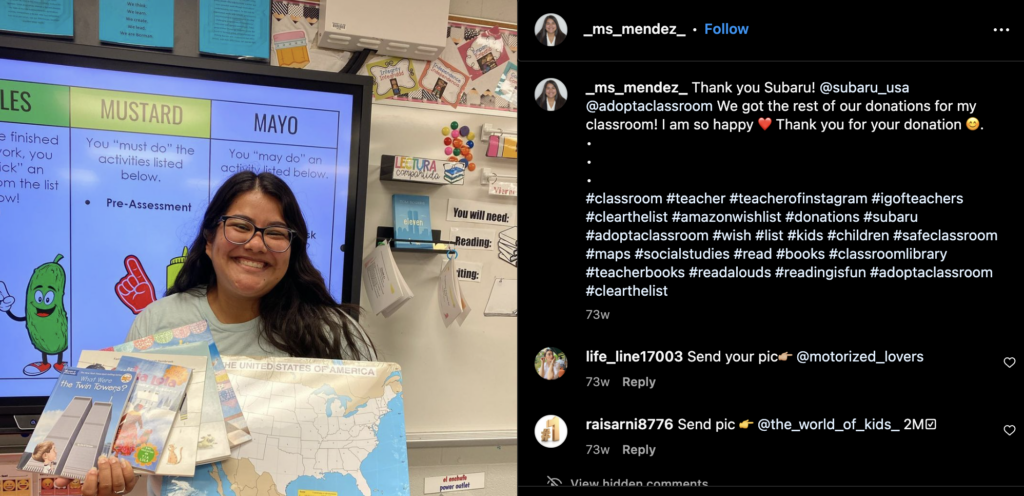
3. Talk About How This Donation Will Help Your Students
Your sponsor wants to hear the details of what their donation will do. Most of your social caption should highlight what you hope to do with your classroom funds and the educational outcomes your purchase will have for your students.
4. Post a Photo
Social media posts are better with pictures! AdoptAClassroom.org often sends a sponsor-specific adoption certificate in our emails about your donation. A great photo opportunity is holding the adoption certificate and asking a colleague to take a photo of you.
By holding the certificate, you’re making it clear what your social post is about. This post from a teacher on Instagram is a great example of a photo and caption pairing together to create a clear and resonant “thank you!”

5. Post an Unboxing Photo/Video When You Order Supplies
Videos are a dynamic way to thank your classroom sponsor! When you order supplies, unboxing them in front of the camera is a great way to show your sponsor what their donation funded and explain to them using visual aids how the materials help your classroom.
Find our tips about making a great video on our blog.
If you have any questions, please reach out to the friendly folks on our Teacher Services team by emailing [email protected].
