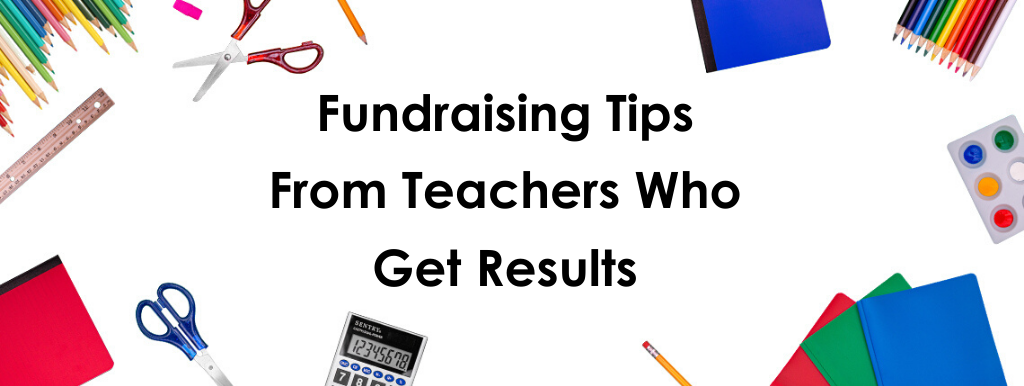When and how to ask for donations to your AdoptAClassroom.org classroom fundraising page is not always easy to figure out.
We talked to teachers who’ve had success with classroom fundraising on AdoptAClassroom.org, and compiled a few of their best practices and ideas to share with you!
1. Use social media and email
Two thirds of our top classroom fundraising teachers used social media and/or email to ask for donations. It’s an efficient way to reach everyone in your network and to direct them to your classroom fundraising page.
The more friends and family members you reach, the better! One in three people will donate when asked by someone they know.
“I have posted about my classroom page on Instagram, and I emailed several friends. All of my donors were friends and family members.”
– April, First Grade Teacher in Sausalito, CA
Be sure to share more than just a link to your AdoptAClassroom.org classroom fundraising page. Including photos in your social post or email is a great way to get attention from potential donors.
Don’t know what to post? Login to your AdoptAClassroom.org account and download the social media images we provide in the “Fundraising Toolkit” section of the Teacher Dashboard!
2. Ask on special dates
Do you have a birthday coming up? Are the holidays around the corner? Does your school have a parent/teacher night or back-to-school event each year? Use these special events and occasions as an opportunity to ask for donations to your classroom.
“I reach most of my donors through Facebook and Instagram. I post a link to my classroom fundraising page about 3-5 times per year: at the beginning of the school year, on my birthday, during Teacher Appreciation Week, and on holidays, to ask for money for my classroom in lieu of gifts.”
– Grecia, Kindergarten Teacher in San Francisco, CA
3. Tell parents they can support your classroom on AdoptAClassroom.org
If parents like to donate supplies to your classroom for back-to-school, Teacher Appreciation Week, or at other times throughout the year, take the opportunity to ask them to contribute to your classroom on AdoptAClassroom.org. Be sure to explain that this will help you get the exact items your students need, when you need them.
You could also mention that AdoptAClassroom.org is a nonprofit, so they will be eligible for a tax-deduction, and they will know their donation is being used responsibly.
To help parents find your classroom fundraising page, it can be useful to have a simple flyer to hand out or an email ready to send that includes a link to your page.
Even if parents don’t have the ability to donate, they can still support your classroom by telling others about your classroom fundraising page. To help them, you could provide them with photos, pre-written social posts, flyers, and talking points to share with their network. You can also share these with your friends and family!
4. Be specific
Donors want to know what their donation can buy and how it will be used to help your students. While AdoptAClassroom.org offers teachers and schools flexibility and discretion with their funds, the best practice is to be as specific as possible when asking for donations.
“I am very specific about what I need for my classroom. I include the exact products and their exact cost when I ask for donations.”
– Scott, Middle School Science Teacher in Walpole, MA
Price items out as much as you can and make sure your fundraising goal matches what you’re asking for.
If your needs change, be sure to update your page so your donors are kept in the loop and understand what your real-time needs are.
Looking for additional tips and resources for classroom fundraising?
- Check out our Fundraising Guide for Teachers and visit our blog.
- Follow us on social media for our tips:
Facebook/Instagram: @adoptaclassroom
Twitter: @Adopt_classroom
- Next time you login to your AdoptAClassrom.org account, explore the Fundraising Toolkit on the Teacher Dashboard. The toolkit includes an email template, donation form, and social media posts you can use to promote your classroom page to family and friends.
Questions? Email us at [email protected].