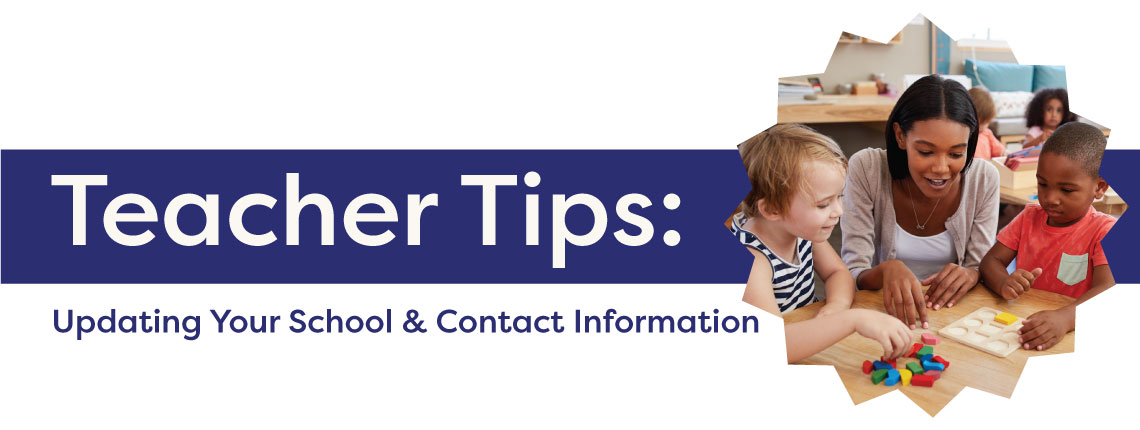According to AdoptAClassroom.org’s Terms of Use, educators must keep certain essential information, such as email address and school address, up to date. This information is important as it helps ensure that school supplies purchased through the AdoptAClassroom.org Marketplace are shipped to the correct location.
Below, we’ve included information on a couple of common scenarios where teachers may need to confirm or change personal account information. If you need assistance or have questions, please don’t hesitate to contact our Teacher Services team at [email protected].
I am a new teacher registering with AdoptAClassroom.org. How do I find my school?
When you create your AdoptAClassroom.org account, you will be asked to confirm your school’s information or search for your school. The majority of schools are already options in our system.
Here’s a quick video guide on how to find and select your school on AdoptAClassroom.org. If you prefer written instructions, keep reading!
If you come in through a sponsor, you will see a screen like the one below. Confirm your school’s information.
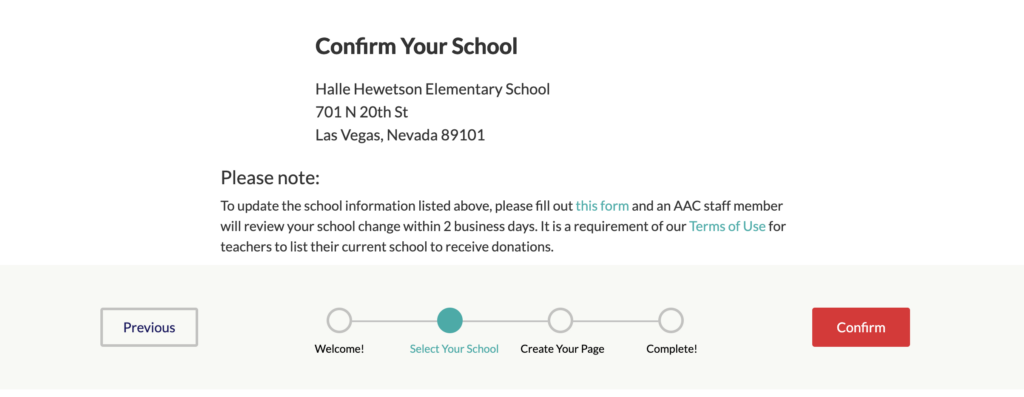
If you did not come to AdoptAClassroom.org through a sponsor, you will be asked to search for your school.
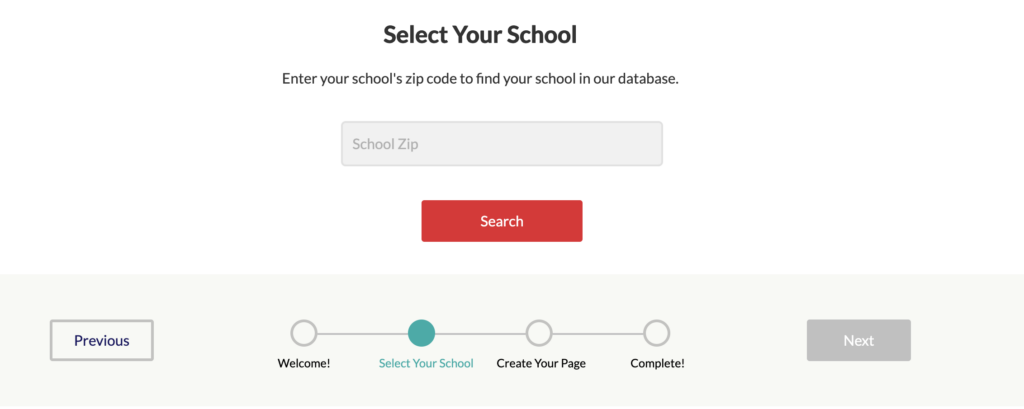
If you are having trouble locating your school, try the following troubleshooting steps:
- Search using only your school’s zip code and make sure to scroll to the end of the list.
- Double-check that your school’s zip code is correct. This information is often easily available on your school’s website.
- Confirm that your school is eligible for AdoptAClassroom.org here. If you are unsure whether your school qualifies, reach out to our Teacher Services team at [email protected] for assistance.
If you still don’t see your school after double-checking the zip code and eligibility, then you can submit your school for approval. Please allow approximately three business days for a staff member to review and verify the information.
Please note that you will not be able to accept donations until you receive email confirmation that your school has been added to our system.
Note: If you find your school but the school’s name or school’s address needs to be updated, please select your school on the web page and then fill out this form.
I already have an AdoptAClassroom.org classroom page but am moving schools. How do I update the school listed on my account?
To update your school, please fill out our teacher school change request form and allow about three business days for your request to be processed. The form asks for the name of your old school and the name and address of your new school, so keep that information handy.
Note: You must have a current school address associated with your account in order to use AdoptAClassroom.org. We cannot ship school supplies to home addresses.
I already have an AdoptAClassroom.org classroom page but need to update my name. What is the fastest way to update this information?
If you need to update the name associated with your account, please email our Teacher Services team at [email protected] with your request.
I already have an AdoptAClassroom.org classroom page but need to update my email address. What is the easiest way to update this information?
Changing the email address associated with your account is quick and easy.
Step One: Log in with your current AdoptAClassroom.org credentials.
Step Two: Navigate to the “Change Email” tab on the Teacher Dashboard
Step Three: Enter your new email address. Our system will then send a confirmation email to your new email address.
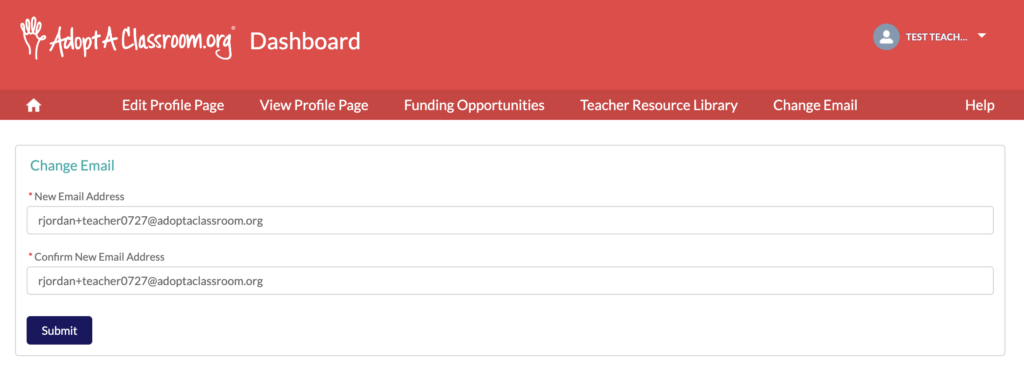
Step Four: Log in to the new email address and click the confirmation button in the email from AdoptAClassroom.org.