We’re continuing to make improvements to the teacher dashboard, so keep an eye out for some new features that will change the way you upload your profile picture. Starting next week, you’ll have more options for uploading a classroom photo that will help you capture the attention of donors.
Please Note: Every teacher will need to upload a new photo. If you currently have a profile photo uploaded, it will be removed once the teacher dashboard changes go into effect next week.
Upload New Files
To make uploading a profile picture less restrictive, we’ve added more options for photo size and type. You will have the option to upload JPG, PNG or GIF files with an increased maximum size of 16 MB.
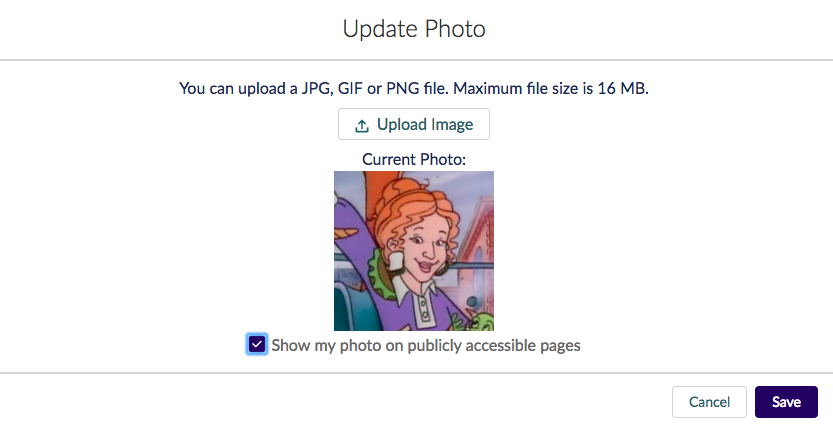
When uploading your new photo, make sure to check the box next to “show my photo on publicly accessible pages.” This will ensure that donors can see your new photo when they visit your classroom page. Check out the image above for help finding this important new step.
We want to continue making improvements to your classroom page, so keep checking our blog to learn more about the exciting changes to come.
Have a question about uploading your new image? We would love to help you out! Email us at [email protected].
