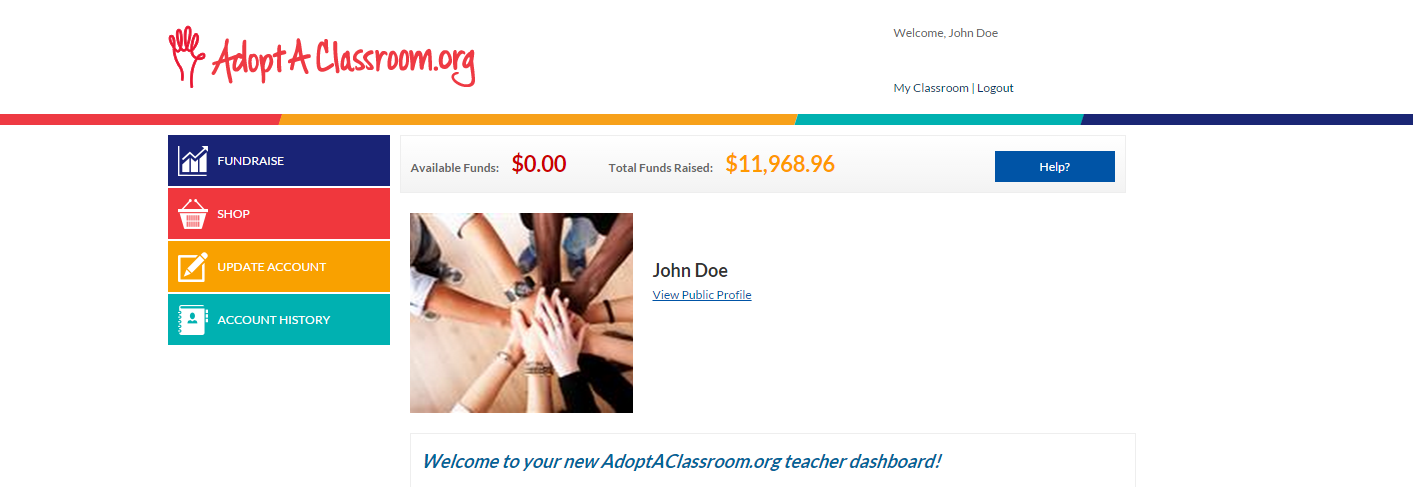We are always doing what we can to improve your experience with AdoptAClassroom.org.
Like most nonprofit organizations, our website is a great help and a great challenge. To improve the experience for our teacher users, we are so excited to launch our updated Teacher Dashboard! A special thank you to all the AdoptAClassroom.org teachers who provided feedback and helped us test the site.
Here are some of the new features:
Improved User-Friendly Interface
Our new interface is more colorful and easier to navigate.
FAQ Section with Help Videos
With the new update we’ve added a help section with FAQs and videos for you to watch to help you navigate the new site.
Add Multiple Photos and Videos
We’ve added new features to help you raise more money for your classroom including a function that allows you to add multiple photos and video links directly to your profile page.
Photos make a big impact on donors, so now you can use more of them to tell your story. We also made it possible for you to add videos. So if you want to take a moment to thank your supporters in a big way, you can create a quick thank you video with your class and post it to your page.
Check Out the Fundraise Tab for Great Tools
Under the “Fundraise” button on the left-hand side of the page you can find various ways to fundraise for your classroom including email capabilities, fliers for you to distribute, and sharing your page on Facebook.
Don’t Forget About Projects
We moved the project feature, but it will still work the same as before. To create a new project or revise an existing one, you can find it under “My Classroom” at the top right corner of the page. Scroll down and you will see the prompt to start a new project and it will show any active projects you may have.
Log in now to check out the new teacher dashboard and explore all the new features we’ve created to help improve your classroom page!