How to Ask for Donations to Your Classroom
You know the challenges your students face, the learning tools they need,
and why they need them, but how do you distill all this information into a few paragraphs to ask for donations? Every story should have a beginning, a middle, and an end, even your fundraising ask.
Follow these steps to craft your story on your AdoptAClassroom.org classroom fundraising page.
Step 1: Introduce Yourself
When you ask for donations, start by introducing yourself and explaining your fundraising goal. Not everyone will read to the end, so make it clear that you’re asking for help right away.
Example Introduction

Step 2: Tell a Story About a Student
Use a short story from your classroom when you ask for donations to explain why it’s so important your students get what they need. The most compelling stories connect us to another person on an individual level. To make it personal, tell a story of “one” rather than many. Pick a student who reinforced why teaching is your passion, and explain why they need support to reach their full potential. Important: Please keep their identity anonymous.
Example Student Story
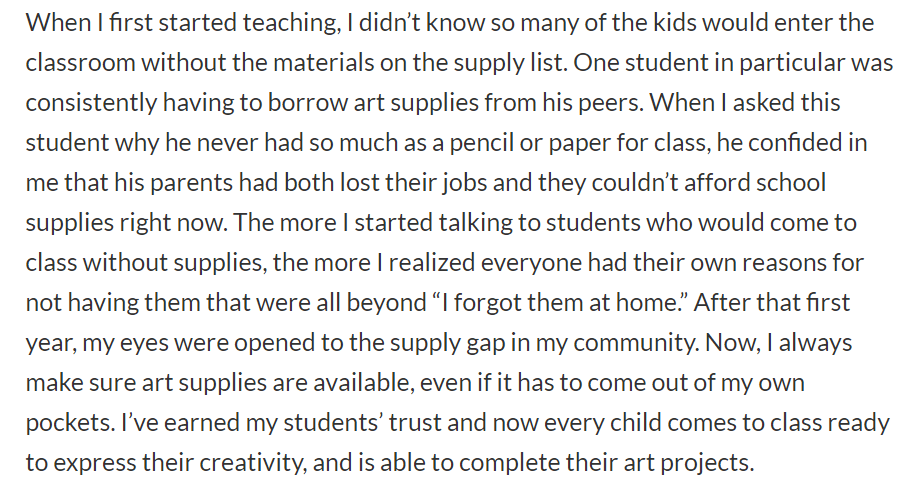
Step 3: Highlight the Donor
The end should be all about the donor’s impact and why they’re incredible for supporting your classroom. Wrap it up with a thank you!
Example Donor Thank You
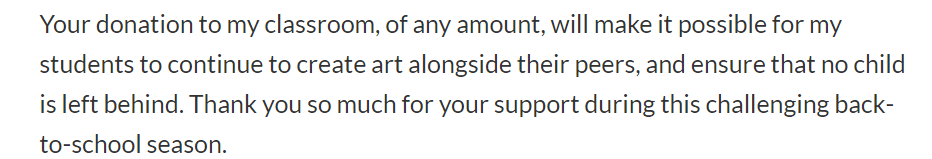
Step 4: Use Photos to Help Tell Your Story
A picture is worth a thousand words! Online content that contains pictures gets 94% more views than content consisting of only text.
Teachers can include photos in a variety of ways on their AdoptAClassroom.org classroom fundraising page, so make sure to upload a photo in every section of your page before you ask for donations.
Profile Photo
To humanize your fundraising ask, we recommend including a photo of yourself as your profile picture, so donors can see who is asking them for funding.
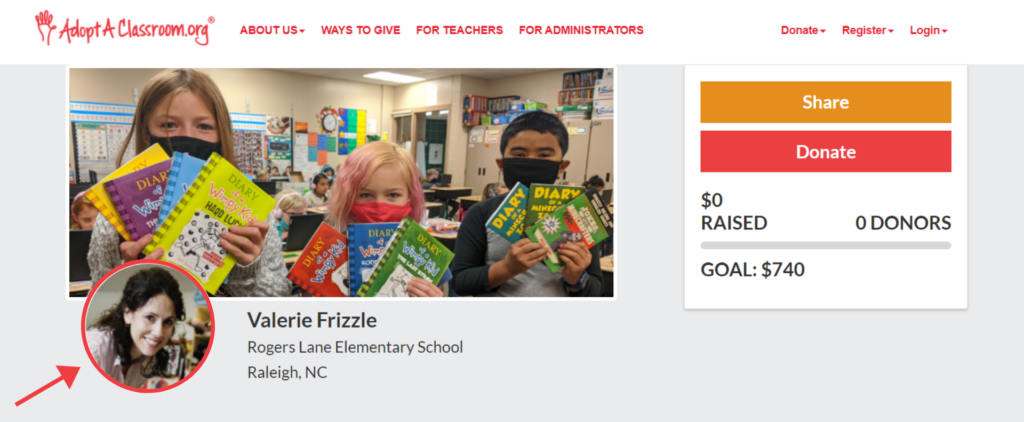
Cover Photo
For the cover photo, we recommend uploading a photo of your students in the classroom, to show donors who will benefit from the learning tools their donation will help you purchase.
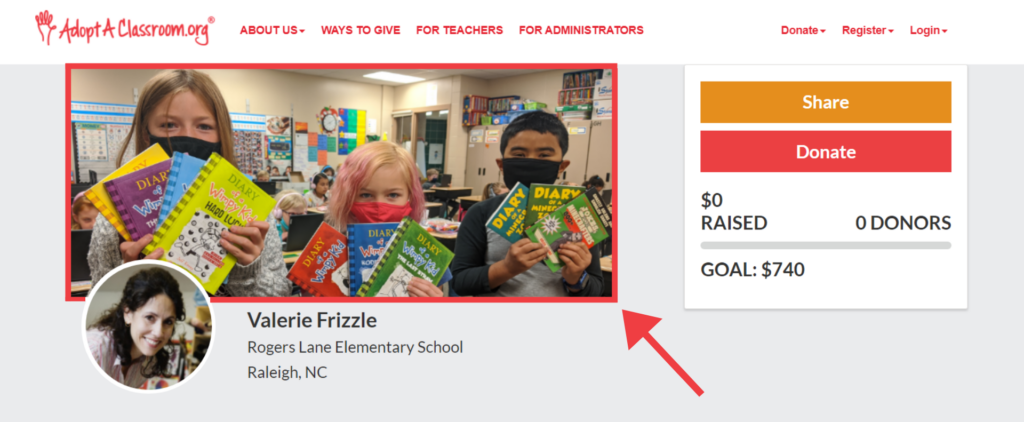
Taking photos of your students and protecting their privacy can be tricky. Here is a guide for teachers on how to take photos while protecting students’ privacy.
Update Photos
In the “Updates” section of your fundraising page, you can post comments, photos, or videos. After you purchase supplies with donations you’ve received, post a photo of what you purchased so current and potential donors can see how donations benefit you and your students.
If you ask for donations again in the future, your previous donors will remember that you sent them meaningful updates that highlighted their impact.
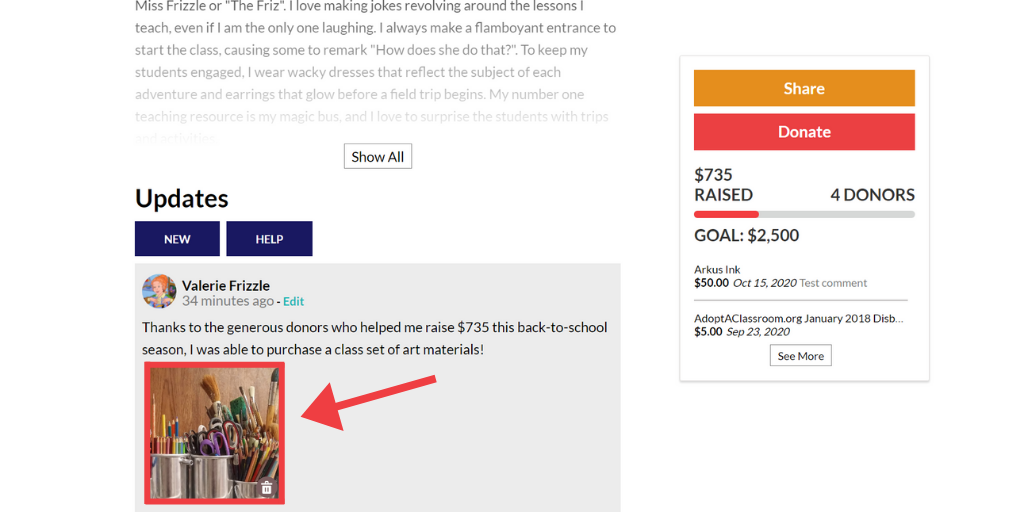
Step 5: Recycle Your Fundraising Ask
If you spend time crafting the perfect story for your AdoptAClassroom.org classroom fundraising page, make sure to use it elsewhere! You can reuse your photos and the language in your story when you ask for donations on social media, or in letters and emails.

Raise your hand to learn more.
Subscribe to AdoptAClassroom.org updates.
Sign up to learn more.
Sign up to receive information about AdoptAClassroom.org.